I am new to VSO using a dslr and I have a question about making flats. I know this is a topic that can inflame the passions, but I wanted to see if what I have done is reasonable. I tried making computer lcd flats using a couple layers of plain white shirt. Does this master flat posted below look normal? The reason I'm asking is that when I zoom in on the processed scientific images in AstroImageJ64, at certain levels of zoom I see this checkered structure. Is this possibly from the weave in the shirt or is this just an artefact of how AstroImageJ dispays files. Second, are these data useable or do I need to go back to the drawing board as far as flats go?

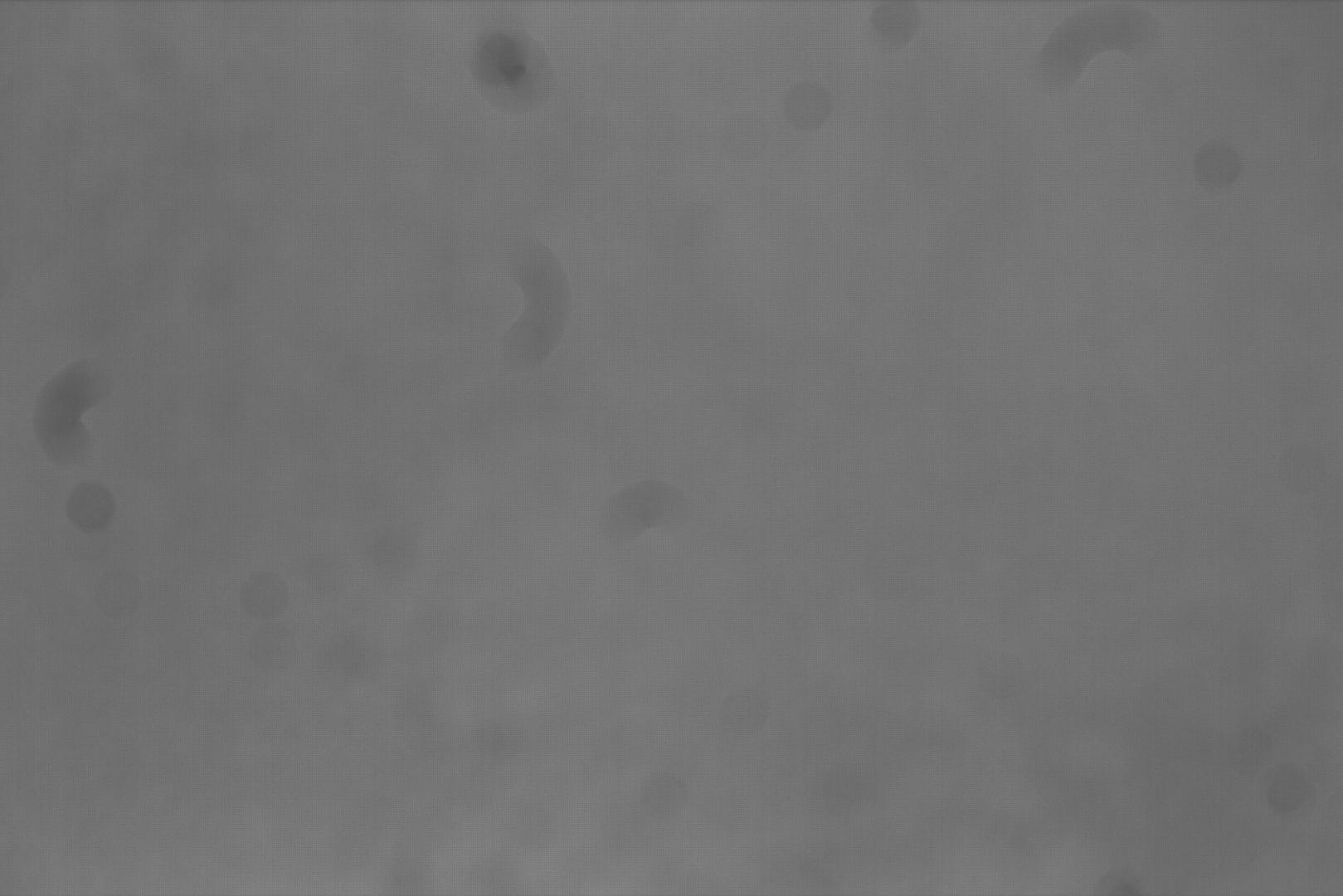


Hi Robert,
the grid pattern you are seeing is probably just a moire interference effect between the pixel spacing of your DSLR image and the pixels spacing of your computer screen. The pattern will change depending on the zoom level you use to display the image on the screen. This is nothing to worry about as it is just a display issue not a problem with the image itself.
I've tried using LCD screens (with several pieces of paper in front) as light sources for flat field images, but they haven't been very successful. I think my LCD screen wasn't very uniform. I suggest you use the light box test process in Appendix B of the AAVSO DSLR manual. Cheers,
Mark
Hey Mark!
Thank you so much for the info. I'm glad it looks like a rendering problem and not perhaps a problem with the image itself. I will check out the light box test to double check how good my images are.
Take care!
Hi Robert,
the grid pattern you are seeing is probably just a moire interference effect between the pixel spacing of your DSLR image and the pixels spacing of your computer screen. The pattern will change depending on the zoom level you use to display the image on the screen. This is nothing to worry about as it is just a display issue not a problem with the image itself.
I've tried using LCD screens (with several pieces of paper in front) as light sources for flat field images, but they haven't been very successful. I think my LCD screen wasn't very uniform. I suggest you use the light box test process in Appendix B of the AAVSO DSLR manual. Cheers,
Mark
Try subtracting a dark frame from your flats. I get something similar with my darks sometime, but it would seem that the reason given above would be a bit more likely. Can't hurt to subtract darks from your flats and see if that affects it.
Hello
This looks very much like the residual pattern I see in a couple of CMOS cameras--most DSLR's are CMOS these days, so it makes sense. The best way to minimize these effects is to use the same exposure for the science and the darks. It reduced the effect 10:1 on a high end CMOS camera for me. Do not scale darks with CMOS for best results. Same would be try of Phxbird's suggestion to subtract a dark from the flats. Use the same expsoure for both for best results.
In addition, some manufacturers are doing some data processing off chip which may also introduce artfacts.
Gary